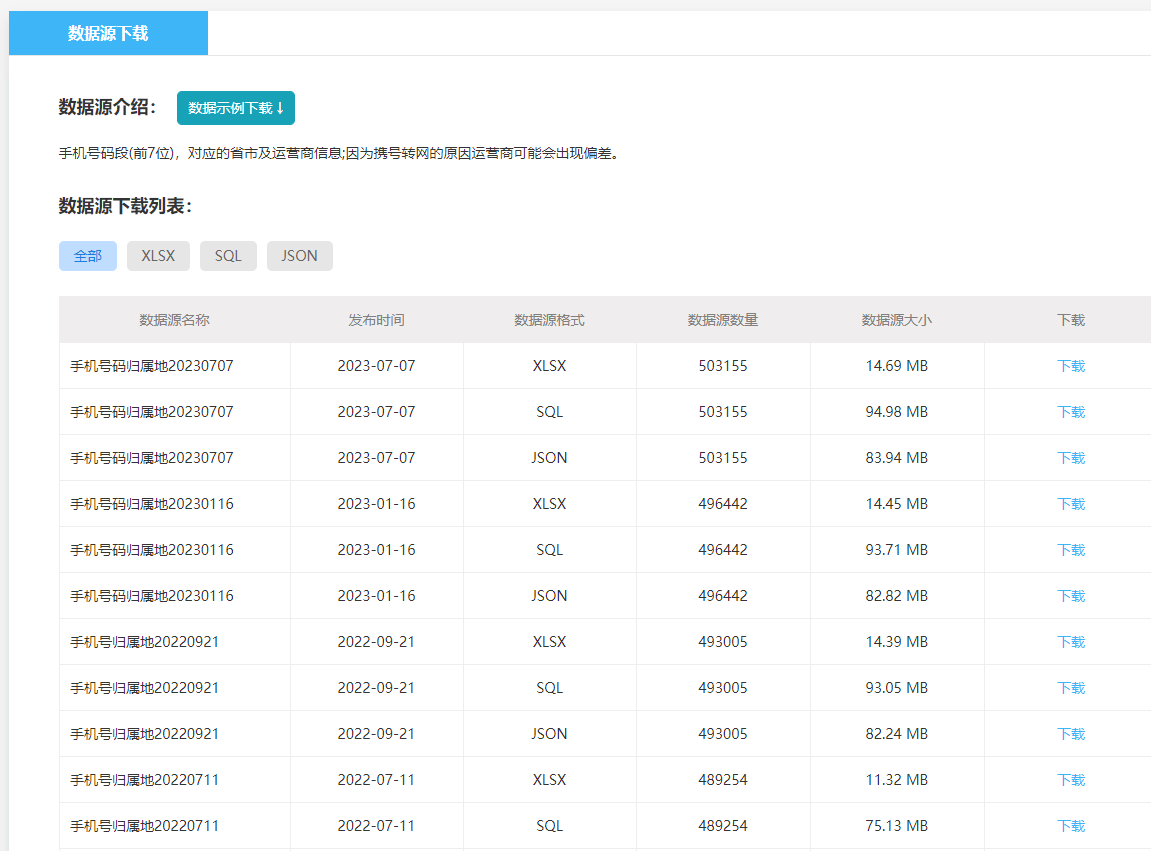本文介绍PHP用imagerotate旋转图片和缩放压缩、添加水印方法。思路就是我要实现,先判断一下图片的宽和高的比例,如果是高大于宽,则逆时针旋转90度,同时再判断一下是否超过我的限制宽度或高度,如果超过就等比压缩,再添加水印。
下面是具体应用PHP代码:
include_once("new_image.class.php");
$article_suofang='1';
$article_shuiyin='1';
//超宽尺寸自动缩放 $var_article_suofang='1';//发布文章是否将内容中的图片自动缩放到指定宽度以内,1是,0否
if ($article_suofang=='1'){
@list($width,$height)=@getimagesize($filePath);
//判断是竖版时才做横向调整
if ($height>$width){
$imageSize = getimagesize($filePath);
$imageSize = explode('/', $imageSize['mime']);
$type = $imageSize[1];
switch ($type) {
case "png":
$image = imagecreatefrompng($filePath);
break;
case "jpeg":
$image = imagecreatefromjpeg($filePath);
break;
case "jpg":
$image = imagecreatefromjpeg($filePath);
break;
case "gif":
$image = imagecreatefromgif($filePath);
break;
}
$rotateImage = imagerotate($image, 90, 0); //逆时90针旋转
//获取旋转后的宽高
$width = imagesx($rotateImage);
$height = imagesy($rotateImage);
imagejpeg($rotateImage, $filePath);
imagedestroy($rotateImage);
}
//图片存档结束,准备判断是否要压缩图片尺寸
if ($width>1100 || $height>700){ //宽度超过1100或,高度超过700,才按指定的宽高比例缩放
$image=new image($filePath,1, "1100", "700" ,$filePath);
$image->outimage();
}
}
//水印,图片处理完最后执行 $var_article_shuiyin='1';//发布文章是否将内容中的图片自动添加水印,1是,0否
if ($article_shuiyin=='1'){
@list($width,$height)=@getimagesize($filePath);
if ($width>396 && $height>249){ //宽度超过396且,高度超过249,才添加水印,0为水印随机,大小判断与水印图片大小有关
$image=new image($filePath, 3, "fapiao_img/shuiyin.png", "0",$filePath);
$image->outimage();
}
}new_image.class.php文件代码:
<?php
/*已知问题:1.在图片缩放功能中,使用imagecreatetruecolor函数创建画布,并使用透明处理算法,但PNG格式的图片无法透明。用imagecreate函数创建画布可以解决这个问题,但是缩放出来的图片色数太少了
*
*
*type值:
* (1):代表使用图片缩放功能,此时,$value1代表缩放后图片的宽度,$value2代表缩放后图片的高度
* (2):代表使用图片裁剪功能,此时,$value1代表裁剪开始点的坐标,例:从原点开始即是“0,0”前面是x轴后面是y轴,中间用,分隔,$value2代表裁剪的宽度和高度,同样也是“20,20”的形式使用
* (3):代表使用加图片水印功能,此时,$value1代表水印图片的文件名,$value2代表水印在图片中的位置,有10值个可以选,1代表左上,2代表左中,3代表左右,4代表中左,5代表中中,6代表中右,7代表下做,8代表下中,9代表下右,0代表随机位置
$image=new image("1.jpg", 1, "300", "400", "11.jpg"); //使用图片缩放功能 原图,1缩放,最宽,最高,新图位置 (其中,最高或最宽任一超过即等比缩放)
$image=new image("1.jpg", 2, "0,0", "200,200", "12.jpg"); //使用图片裁剪功能 原图,2裁剪,起始坐标XY(左上角开始),大小XY,新图位置
$image=new image("1.jpg", 3, "12.jpg", "9", "13.jpg"); //使用加图片水印功能 原图,3水印,水印图片(水印大小取决此图大小),位置9右下0随机,新图位置
$image->outimage();
*
*/
class image{
private $types; //使用的功能编号,1为图片缩放功能 2为图片裁剪功能 3,为图片加图片水印功能
private $imgtype;//图片的格式
private $image; //图片资源
private $width;//图片宽度
private $height;//图片高度
private $value1;//根据所传type值的不同,$value1分别代表不同的值
private $value2;//根据所传type值的不同,$value2分别代表不同的值
private $endaddress;//输出后的地址+文件名
function __construct($imageaddress, $types, $value1="", $value2="", $endaddress){
$this->types=$types;
$this->image=$this->imagesources($imageaddress);//获取不到
$this->width=$this->imagesizex();
$this->height=$this->imagesizey();
$this->value1=$value1;
$this->value2=$value2;
$this->endaddress=$endaddress;
}
function outimage(){ //根据传入type值的不同,输出不同的功能
switch($this->types){
case 1:
$this->scaling();
break;
case 2:
$this->clipping();
break;
case 3:
$this->imagewater();
break;
default:
return false;
}
}
private function imagewater(){ //加图片水印功能
//用函数获取水印文件的长和宽
$imagearrs=$this->getimagearr($this->value1);
//调用函数计算出水印加载的位置
$positionarr=$this->position($this->value2, $imagearrs[0], $imagearrs[1]);
//加水印
imagecopy($this->image, $this->imagesources($this->value1), $positionarr[0], $positionarr[1], 0, 0, $imagearrs[0], $imagearrs[1]);
//调用输出方法保存
$this->output($this->image);
}
private function clipping(){ //图片裁剪功能
//将传进来的值分别赋给变量
list($src_x, $src_y)=explode(",", $this->value1);
list($dst_w, $dst_h)=explode(",", $this->value2);
if($this->width < $src_x+$dst_w || $this->height < $src_y+$dst_h){ //这个判断就是限制不能截取到图片外面去
return false;
}
//创建新的画布资源
$newimg=imagecreatetruecolor($dst_w, $dst_h);
//进行裁剪
imagecopyresampled($newimg, $this->image, 0, 0, $src_x, $src_y, $dst_w, $dst_h, $dst_w, $dst_h);
//调用输出方法保存
$this->output($newimg);
}
private function scaling(){ //图片缩放功能
//获取等比缩放的宽和高
$this-> proimagesize();
//根据参数进行缩放,并调用输出函数保存处理后的文件
$this->output($this->imagescaling());
}
private function imagesources($imgad){ //获取图片类型并打开图像资源
$imagearray=$this->getimagearr($imgad);
switch($imagearray[2]){
case 1://gif
$this->imgtype=1;
$img=imagecreatefromgif($imgad);
break;
case 2://jpeg
$this->imgtype=2;
$img=imagecreatefromjpeg($imgad);
break;
case 3://png
$this->imgtype=3;
$img=imagecreatefrompng($imgad);
break;
default:
return false;
}
return $img;
}
private function imagesizex(){ //获得图片宽度
return imagesx($this->image);
}
private function imagesizey(){ //获取图片高度
return imagesy($this->image);
}
private function proimagesize(){ //计算等比缩放的图片的宽和高
if($this->value1 && ($this->width < $this->height)) { //等比缩放算法
$this->value1=round(($this->value2/ $this->height)*$this->width);
}else{
$this->value2=round(($this->value1/ $this->width) * $this->height);
}
}
private function imagescaling(){//图像缩放功能,返回处理后的图像资源
$newimg=imagecreatetruecolor($this->value1, $this->value2);
$tran=imagecolortransparent($this->image);//处理透明算法
if($tran >= 0 && $tran < imagecolorstotal($this->image)){
$tranarr=imagecolorsforindex($this->image, $tran);
$newcolor=imagecolorallocate($newimg, $tranarr['red'], $tranarr['green'], $tranarr['blue']);
imagefill($newimg, 0, 0, $newcolor);
imagecolortransparent($newimg, $newcolor);
}
imagecopyresampled($newimg, $this->image, 0, 0, 0, 0, $this->value1, $this->value2, $this->width, $this->height);
return $newimg;
}
private function output($image){//输出图像
echo $this->imgtype;
switch($this->imgtype){
case 1:
imagegif($image, $this->endaddress);//参数可能是两个 ($image, $this->endaddress,99)
break;
case 2:
imagejpeg($image, $this->endaddress);
break;
case 3:
imagepng($image, $this->endaddress);//$quality参数取值范围0-99 在php 5.1.2之后变更为0-9
break;
default:
return false;
}
}
private function getimagearr($imagesou){//返回图像属性数组方法
return getimagesize($imagesou);
}
private function position($num, $width, $height){//根据传入的数字返回一个位置的坐标,$width和$height分别代表插入图像的宽和高
switch($num){
case 1:
$positionarr[0]=0;
$positionarr[1]=0;
break;
case 2:
$positionarr[0]=($this->width-$width)/2;
$positionarr[1]=0;
break;
case 3:
$positionarr[0]=$this->width-$width;
$positionarr[1]=0;
break;
case 4:
$positionarr[0]=0;
$positionarr[1]=($this->height-$height)/2;
break;
case 5:
$positionarr[0]=($this->width-$width)/2;
$positionarr[1]=($this->height-$height)/2;
break;
case 6:
$positionarr[0]=$this->width-$width;
$positionarr[1]=($this->height-$height)/2;
break;
case 7:
$positionarr[0]=0;
$positionarr[1]=$this->height-$height;
break;
case 8:
$positionarr[0]=($this->width-$width)/2;
$positionarr[1]=$this->height-$height;
break;
case 9:
$positionarr[0]=$this->width-$width;
$positionarr[1]=$this->height-$height;
break;
case 0:
$positionarr[0]=rand(0, $this->width-$width);
$positionarr[1]=rand(0, $this->height-$height);
break;
}
return $positionarr;
}
function __destruct(){
imagedestroy($this->image);
}
}
?>$filePath就是图片的路径,我是做的压缩、旋转和添加水印都是原图覆盖。
版权声明:除特别声明外,本站所有文章皆是本站原创,转载请以超链接形式注明出处!