概要
我们经常在SQL Server中使用group by语句配合聚合函数,对已有的数据进行分组统计。本文主要介绍一种分组的逆向操作,通过一个递归公式,实现ungroup操作。
代码和实现
我们看一个例子,输入数据如下,我们有一张产品表,该表显示了产品的数量。
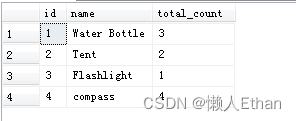
要求实现Ungroup操作,最后输出数据如下:
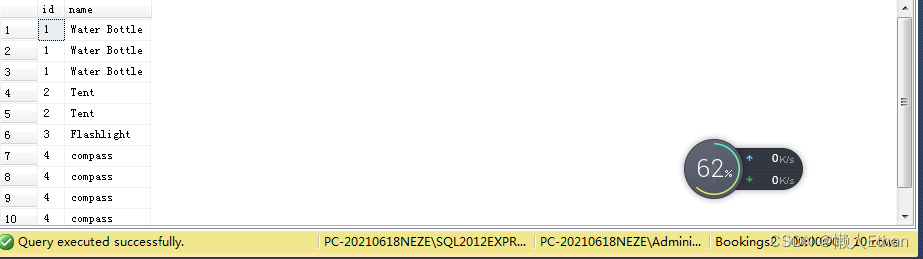
代码和实现
基本思路
要想实现ungroup,显然需要表格的自连接。自连接的次数取决于total_count的数量。
代码
自连接操作过程中涉及大量的子查询,为了便于代码后期维护,我们采用CTE。每次子查询,total_count自动减一,total_count小于0时,直接过滤掉,该数据不再参与查询。
第1轮查询
获取全部total_count 大于0的数据,即全表数据。
with cte1 as ( select * from products where total_count > 0 ),
输出结果:
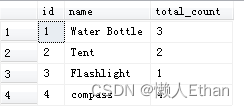
第2轮查询
第2轮子查询,以第1轮的输出作为输入,进行表格自连接,total_count减1,过滤掉total_count小于0的产品。
with cte1 as ( select * from products where total_count > 0 ), cte2 as ( select * from ( select cte1.id, cte1.name, (cte1.total_count -1) as total_count from cte1 join products p1 on cte1.id = p1.id) t where t.total_count > 0 ) select * from cte2
输出结果是:
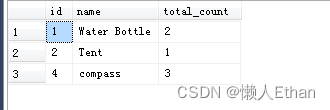
和第1轮相比较,输出结果中没了Flashlight了,因为它的total_count减1后为0,被过滤了。
第3轮查询
第3轮子查询,以第2轮的输出作为输入,进行表格自连接,total_count减1,过滤掉total_count小于0的产品。
with cte1 as ( select * from products where total_count > 0 ), cte2 as ( select * from ( select cte1.id, cte1.name, (cte1.total_count -1) as total_count from cte1 join products p1 on cte1.id = p1.id) t where t.total_count > 0 ), cte3 as ( select * from ( select cte2.id, cte2.name, (cte2.total_count -1) as total_count from cte2 join products p1 on cte2.id = p1.id) t where t.total_count > 0 ) select * from cte3
输出结果如下:
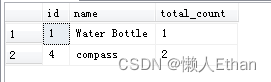
第4轮查询
第4轮子查询,以第3轮的输出作为输入,进行表格自连接,total_count减1,过滤掉total_count小于0的产品。
with cte1 as ( select * from products where total_count > 0 ), cte2 as ( select * from ( select cte1.id, cte1.name, (cte1.total_count -1) as total_count from cte1 join products p1 on cte1.id = p1.id) t where t.total_count > 0 ), cte3 as ( select * from ( select cte2.id, cte2.name, (cte2.total_count -1) as total_count from cte2 join products p1 on cte2.id = p1.id) t where t.total_count > 0 ), cte4 as ( select * from ( select cte3.id, cte3.name, (cte3.total_count -1) as total_count from cte3 join products p1 on cte3.id = p1.id) t where t.total_count > 0 ) select * from cte4
输出结果:
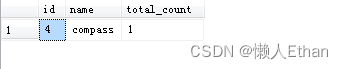
下一次迭代,compass的total_count也将等于0,被过滤掉,查询结果不会再有新的记录,所以查询结束。我们将cte1,cte2,cte3 和 cte4 合并,合并结果即是所求。
代码改进
显然上述代码过于冗长,如果产品数量很多,那子查询的代码也将大幅度增加。
事实上,从第2轮到第4轮的子查询,代码是非常相近的,对于这种情况,无论任何开发语言,我们都可以采用递归的方式进行优化处理。对于此类为题,递归公式如下:
with CTE as ( initial query -- 初始查询 union all -- 查询结果合并 recursive query -- 递归部分,即在查询中直接引用CTE Recursive terminatation condition -- 递归终止条件 )
初始查询,就是我们的第1轮迭代。递归部分,就是我们所谓的相似代码部分。
对于递归终止条件,默认是如果没有新的记录参加递归,则递归终止。本例是按照业务逻辑,设置的终止条件,即total_count需要大于0,这样也可以做到过滤到最后,不会再有新的记录参与到递归中。
按照上述供述,得到的查询代码如下:
with cte as ( select * from products where total_count > 0 union all select * from ( select cte.id, cte.name, (cte.total_count -1) as total_count from cte join products p1 on cte.id = p1.id) t where t.total_count > 0 ) select id, name from cte order by id, name
当我们使用CTE时候,发现每次查询的代码类似,就可以考虑采用上述递归公式对代码进行优化。找到初始查询结果,在相似的代码中找到递归部分以及递归终止条件。
附录
建表和数据初始化代码
if OBJECT_ID('products', 'U') is not null
drop table products
create table products
(
id int primary key identity(1,1),
name nvarchar(50) not null,
total_count int not null
)
insert into products (name, total_count) values
('Water Bottle', 3),
('Tent', 2),
('Flashlight', 1),
('compass',4)






