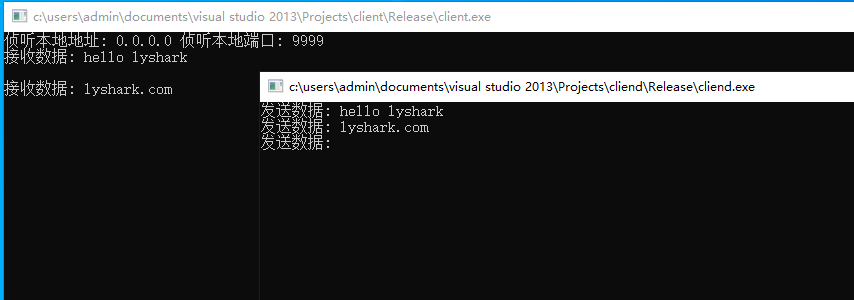这篇文章主要介绍了C/C++怎么获取路径下所有文件及其子目录的文件名的相关知识,内容详细易懂,操作简单快捷,具有一定借鉴价值,相信大家阅读完这篇C/C++怎么获取路径下所有文件及其子目录的文件名文章都会有所收获,下面我们一起来看看吧。
一、功能描述
需要提取某个文件夹下所有文件名字,当包含子目录时,将子目录及其路径获取到。
二、实现方式
使用C语言的opendir函数
DIR* dp;
struct dirent* dirp;
if ((dp = opendir(sdir.c_str())) != NULL) {
dirp = readdir(dp)
}通过readir读取到的dirp中包含的d_type具有如下类型及其含义:
enum
{
DT_UNKNOWN = 0,
# define DT_UNKNOWN DT_UNKNOWN
DT_FIFO = 1,
# define DT_FIFO DT_FIFO
DT_CHR = 2,
# define DT_CHR DT_CHR
DT_DIR = 4,
# define DT_DIR DT_DIR
DT_BLK = 6,
# define DT_BLK DT_BLK
DT_REG = 8,
# define DT_REG DT_REG
DT_LNK = 10,
# define DT_LNK DT_LNK
DT_SOCK = 12,
# define DT_SOCK DT_SOCK
DT_WHT = 14
# define DT_WHT DT_WHT
};参考官方文档可知
DT_UNKNOWN ¶
The type is unknown. Only some filesystems have full support to return the type of the file, others might always return this value.
未知类型
DT_REG
A regular file. 常规文件
DT_DIR
A directory. 目录
DT_FIFO
A named pipe, or FIFO. See FIFO Special Files.
DT_SOCK
A local-domain socket. 套接字文件
DT_CHR
A character device. 字符设备
DT_BLK
A block device. 块设备,比如挂载的硬盘之类
DT_LNK
A symbolic link. 链接文件
三、代码实现
通过递归的方式,获取该目录及其子目录下的所有文件及其路径名
#include <dirent.h>
#include <vector>
/**
* @brief GetFiles: 获取文件夹内的所有文件名字
* @param sdir
* @param bsubdir: true 包含子目录下的文件
* @return
*/
std::vector<std::string> GetFiles(const std::string& sdir = ".",
bool bsubdir = true) {
DIR* dp;
struct dirent* dirp;
std::vector<std::string> filenames;
if ((dp = opendir(sdir.c_str())) != NULL) {
while ((dirp = readdir(dp)) != NULL) {
if (strcmp(".", dirp->d_name) == 0 || strcmp("..", dirp->d_name) == 0)
continue;
if (dirp->d_type != DT_DIR)
filenames.push_back(sdir + "/" + dirp->d_name);
if (bsubdir && dirp->d_type == DT_DIR) {
std::vector<std::string> names = GetFiles(sdir + "/" + dirp->d_name);
filenames.insert(filenames.begin(), names.begin(), names.end());
}
}
}
closedir(dp);
return filenames;
}