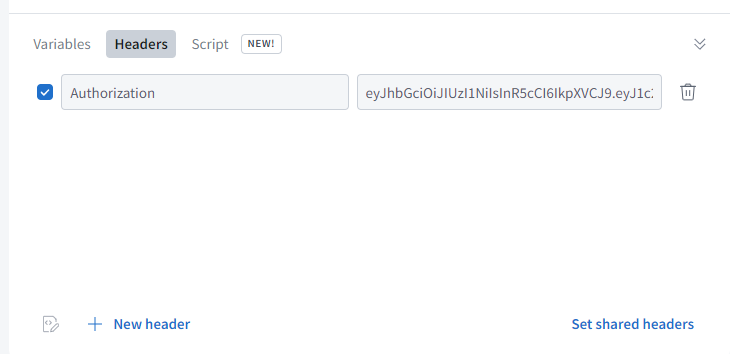解决方案
使用ngClass和ngStyle可以进行样式的绑定。
ngStyle的使用
ngStyle 根据组件中的变量, isTextColorRed和fontSize的值来动态设置元素的颜色和字体大小
<div [ngStyle]="{'color': isTextColorRed ? 'red': 'blue','font-size': fontSize + 'px'}">
This text has dynamic styles based on component variables.
</div>
import { Component, OnInit } from '@angular/core';
@Component({
selector: 'app-cn06-class-and-style',
templateUrl: './cn06-class-and-style.component.html',
styleUrls: ['./cn06-class-and-style.component.css']
})
export class Cn06ClassAndStyleComponent implements OnInit {
isTextColorRed: boolean = false;
fontSize: number = 16;
constructor() { }
ngOnInit(): void {
}
}
效果如下所示
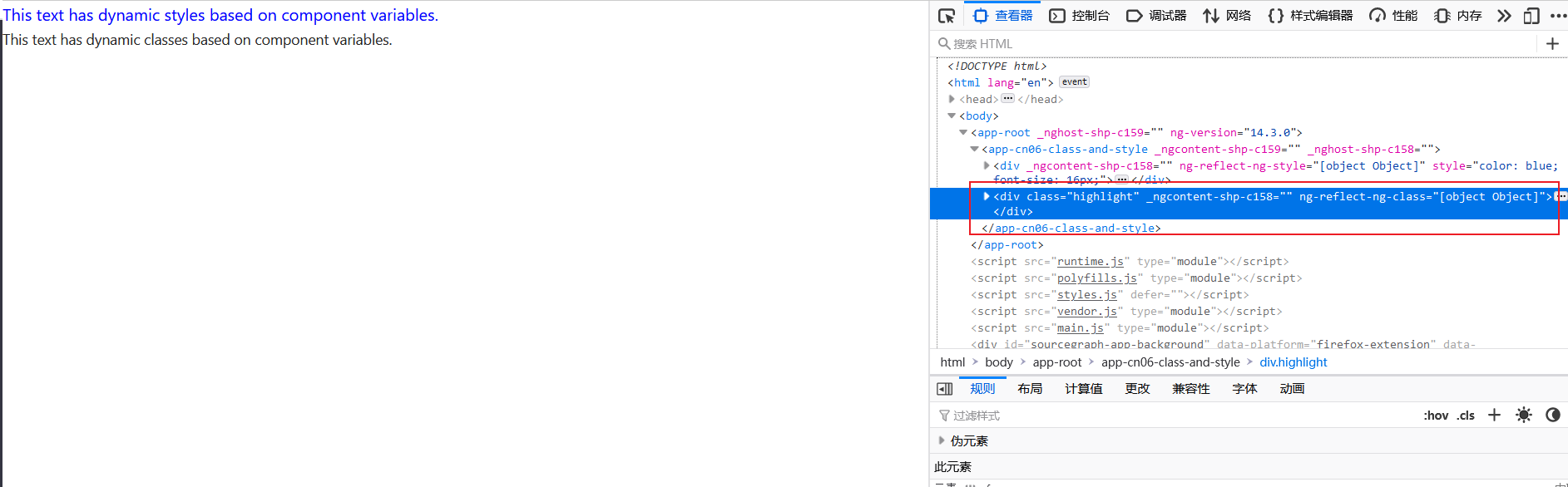
ngClass
<div [ngClass]="{'highlight': isHighlighted, 'error': hasError}">
This text has dynamic classes based on component variables.
</div>
import { Component, OnInit } from '@angular/core';
@Component({
selector: 'app-cn06-class-and-style',
templateUrl: './cn06-class-and-style.component.html',
styleUrls: ['./cn06-class-and-style.component.css']
})
export class Cn06ClassAndStyleComponent implements OnInit {
isHighlighted: boolean = true;
hasError: boolean = false;
constructor() { }
ngOnInit(): void {
}
}
效果如下所示
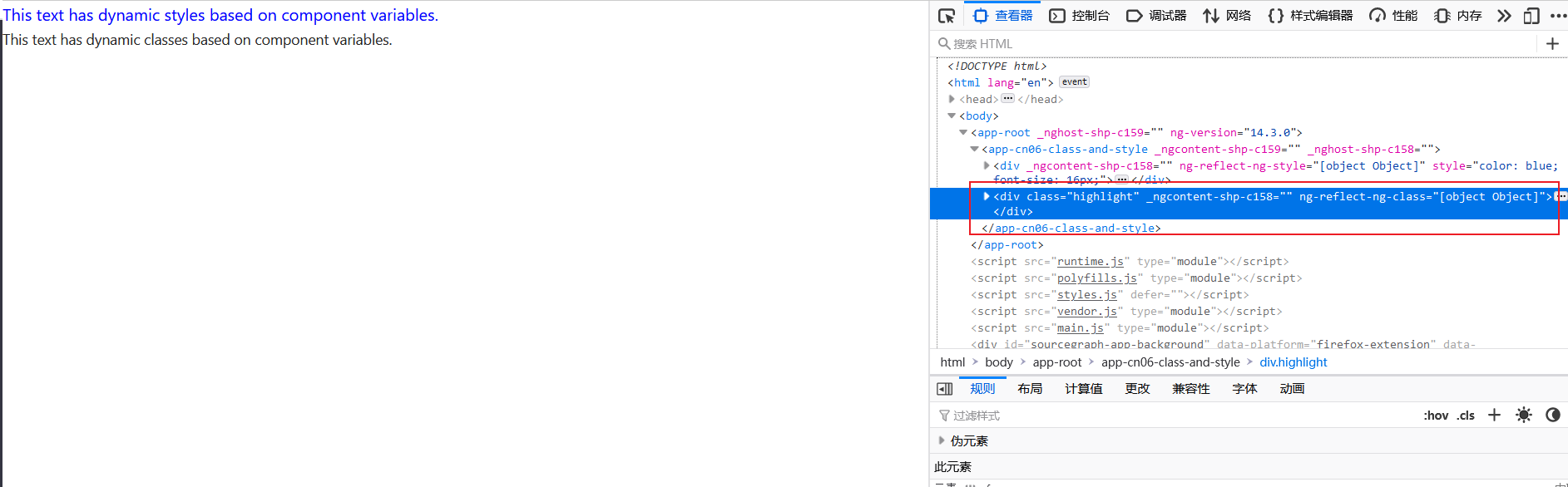
ngClass与ngStyle的区别
- ngStyle:
- 用途:用于动态设置元素的内联样式。
- 语法:[ngStyle]="{'property': value}",其中 property 是 CSS 样式属性,value 是要设置的样式值。可以传入一个对象,对象的键是样式属性,值是样式值。
- 示例:
<div [ngStyle]="{'color': textColor, 'font-size': fontSize + 'px'}">This text has dynamic styles.</div>
- 注意:ngStyle 可以动态设置多个样式属性,适用于需要根据组件中的变量或逻辑来动态改变样式的情况。
- ngClass:
- 用途:用于根据条件动态添加或移除 CSS 类。
- 语法:[ngClass]="{'class-name': condition}",其中 class-name 是 CSS 类名,condition 是一个布尔表达式,如果为 true,则添加该类,如果为 false,则移除该类。
- 示例:
<div [ngClass]="{'highlight': isHighlighted, 'error': hasError}">This text has dynamic classes.</div>
- 注意:ngClass 可以根据组件中的变量或逻辑来动态添加或移除类,适用于根据条件来改变元素的样式。
通常情况下,你可以根据实际需求选择使用 ngStyle 或 ngClass 来实现动态样式。如果需要直接设置一些具体的样式属性,使用 ngStyle 更合适;如果需要根据条件来添加或移除类,使用 ngClass 更合适。在某些情况下,你也可以将两者结合起来使用,以实现更复杂的样式需求。
版权声明:除特别声明外,本站所有文章皆是本站原创,转载请以超链接形式注明出处!