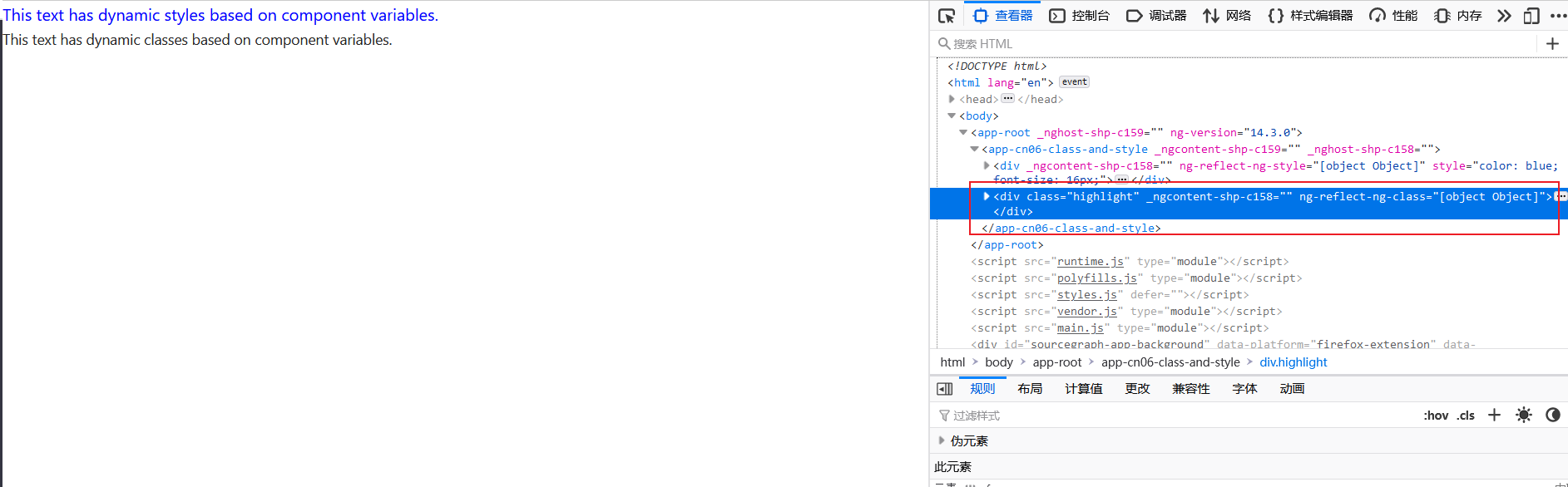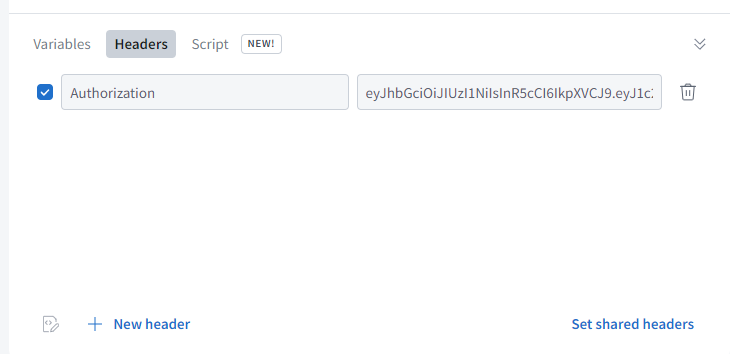这篇文章主要介绍“Angular中的SSR怎么使用”,在日常操作中,相信很多人在Angular中的SSR怎么使用问题上存在疑惑,小编查阅了各式资料,整理出简单好用的操作方法,希望对大家解答”Angular中的SSR怎么使用”的疑惑有所帮助!接下来,请跟着小编一起来学习吧!
使用 SSR 的好处
对 SEO 更加友好
虽然现在包括 Google 在内的某些搜索引擎和社交媒体声称已经能支持对由 JavaScript(JS)驱动的 SPA(Single-Page Application)应用进行爬取,但是结果似乎差强人意。静态 HTML 网站的 SEO 表现还是要好于动态网站,这也是 Angular 官网所持有的观点(Angular 可是 Google 的!)。
Universal 可以生成无 JS 的静态版本的应用程序,对搜索、外链、导航的支持更好。
提高移动端的性能
某些移动端设备可能不支持 JS 或者对 JS 的支持非常有限,导致网站的访问体验非常差。这种情况下,我们需要提供无 JS 版本的应用,以便为用户提供更好的体验。
更快地展示首页
对于用户的使用体验来说,首页展示速度的快慢至关重要。根据 eBay 的数据,搜索结果的展示速度每提高 100 毫秒,“添加至购物车”的使用率就提高 0.5%。
使用了 Universal 之后,应用程序的首页会以完整的形态展示给用户,这是纯的 HTML 网页,即使不支持 JS,也可以展示。此时,网页虽然不能处理浏览器的事件,但是支持通过
routerLink这么做的好处是,我们可以先用静态网页抓住用户的注意力,在用户浏览网页的时候,同时加载整个 Angular 应用。这给了用户一个非常好的极速加载的体验。
为项目增加 SSR
Angular CLI 可以帮助我们非常便捷的将一个普通的 Angular 项目转变为一个带有 SSR 的项目。创建服务端应用只需要一个命令:
ng add @nguniversal/express-engine建议在运行该命令之前先提交所有的改动。
这个命令会对项目做如下修改:
添加服务端文件:
-
- 服务端主程序文件main.server.ts -
- 服务端应用程序主模块app/app.server.module.ts -
- TypeScript 服务端配置文件tsconfig.server.json -
- Express web server 的运行文件server.ts 修改的文件:
-
- 添加 SSR 所需要的依赖和运行脚本package.json -
- 添加开发、构建 SSR 应用所需要的配置angular.json
在
package.jsondev:ssrserve:ssrbuild:ssrprerenderbuildroutes替换浏览器 API
由于 Universal 应用不是在浏览器中执行,因此一些浏览器的 API 或功能将不可用。例如,服务端应用是无法使用浏览器中的全局对象
windowdocumentnavigatorlocationAngular 提供了两个可注入对象,用于在服务端替换对等的对象:
LocationDOCUMENT例如,在浏览器中,我们通过
window.location.hrefimport { Location } from '@angular/common';
export class AbmNavbarComponent implements OnInit{
// ctor 中注入 Location
constructor(private _location:Location){
//...
}
ngOnInit() {
// 打印当前地址
console.log(this._location.path(true));
}
}同样,对于在浏览器使用
document.getElementById()import { DOCUMENT } from '@angular/common';
export class AbmFoxComponent implements OnInit{
// ctor 中注入 DOCUMENT
constructor(@Inject(DOCUMENT) private _document: Document) { }
ngOnInit() {
// 获取 id 为 fox-container 的 DOM
const container = this._document.getElementById('fox-container');
}
}使用 URL 绝对地址
在 Angular SSR 应用中,HTTP 请求的 URL 地址必须为 绝对地址(即,以
http/https/api/herosrenderModule()renderModuleFactory()options下面我们先准备一个拦截器,假设文件位于项目的
shared/universal-relative.interceptor.tsimport { HttpHandler, HttpInterceptor, HttpRequest } from '@angular/common/http';
import { Inject, Injectable, Optional } from '@angular/core';
import { REQUEST } from '@nguniversal/express-engine/tokens';
import { Request } from 'express';
// 忽略大小写检查
const startsWithAny = (arr: string[] = []) => (value = '') => {
return arr.some(test => value.toLowerCase().startsWith(test.toLowerCase()));
};
// http, https, 相对协议地址
const isAbsoluteURL = startsWithAny(['http', '//']);
@Injectable()
export class UniversalRelativeInterceptor implements HttpInterceptor {
constructor(@Optional() @Inject(REQUEST) protected request: Request) { }
intercept(req: HttpRequest<any>, next: HttpHandler) {
// 不是绝对地址的 URL
if (!isAbsoluteURL(req.url)) {
let protocolHost: string;
if (this.request) {
// 如果注入的 REQUEST 不为空,则从注入的 SSR REQUEST 中获取协议和地址
protocolHost = `${this.request.protocol}://${this.request.get(
'host'
)}`;
} else {
// 如果注入的 REQUEST 为空,比如在进行 prerender build:
// 这里需要添加自定义的地址前缀,比如我们的请求都是从 abmcode.com 来。
protocolHost = 'https://www.abmcode.com';
}
const pathSeparator = !req.url.startsWith('/') ? '/' : '';
const url = protocolHost + pathSeparator + req.url;
const serverRequest = req.clone({ url });
return next.handle(serverRequest);
} else {
return next.handle(req);
}
}
}然后在
app.server.module.tsimport { UniversalRelativeInterceptor } from './shared/universal-relative.interceptor';
// ... 其他 imports
@NgModule({
imports: [
AppModule,
ServerModule,
// 如果你用了 @angular/flext-layout,这里也需要引入服务端模块
FlexLayoutServerModule,
],
providers: [
{
provide: HTTP_INTERCEPTORS,
useClass: UniversalRelativeInterceptor,
multi: true
}
],
bootstrap: [AppComponent],
})
export class AppServerModule { }这样任何对于相对地址的请求都会自动转换为绝对地址请求,在 SSR 的场景下不会再出问题。
Prerender 预渲染静态 HTML
经过上面的步骤后,如果我们通过
npm run build:ssrdist/<your project>/browserindex.html<app-root></app-root>/product/:id而
prerendernpm run prerender预渲染路径配置
需要进行预渲染(预编译 HTML)的网页路径,可以有几种方式进行提供:
-
通过命令行的附加参数:
ng run <app-name>:prerender --routes /product/1 /product/2 -
如果路径比较多,比如针对
这种动态路径,则可以使用一个路径文件:product/:idroutes.txt
/products/1
/products/23
/products/145
/products/555然后在命令行参数指定该文件:
ng run <app-name>:prerender --routes-file routes.txt -
在项目的
文件配置需要的路径:angular.json"prerender": {
"builder": "@nguniversal/builders:prerender",
"options": {
"routes": [ // 这里配置
"/",
"/main/home",
"/main/service",
"/main/team",
"/main/contact"
]
},
配置完成后,重新执行预渲染命令(
npm run prerenderdist/<your project>/browserindex.html<app-root></app-root>index.htmlSEO 优化
SEO 的关键在于对网页
titlekeywordsdescription在 Angular 14 中,如果路由界面通过
Routestitle{ path: 'home', component: AbmHomeComponent, title: '<你想显示在浏览器 tab 上的标题>' },另外,Angular 也提供了可注入的
TitleMetaimport { Meta, Title } from '@angular/platform-browser';
export class AbmHomeComponent implements OnInit {
constructor(
private _title: Title,
private _meta: Meta,
) { }
ngOnInit() {
this._title.setTitle('<此页的标题>');
this._meta.addTags([
{ name: 'keywords', content: '<此页的 keywords,以英文逗号隔开>' },
{ name: 'description', content: '<此页的描述>' }
]);
}
}